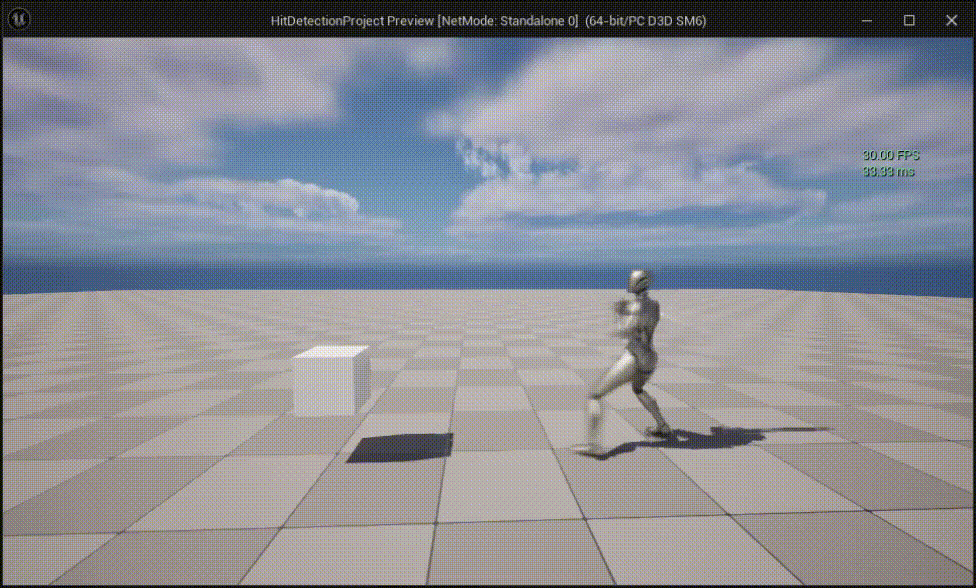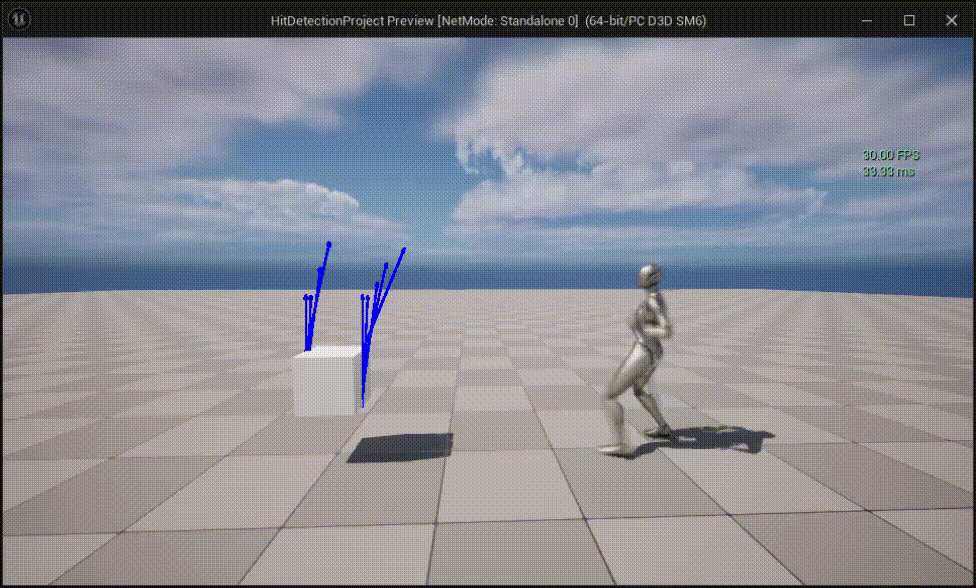HitDetectionNotify
This AnimNotify class uses MultiTrace implemented in the engine to detect hits and notify the user of the hit decision.
Frame Rate
StableHitDetection supports operation at low frame rates.
This is handled by dividing the elapsed time into sub-steps instead of determining the timing of NotifyTick.
If a large frame time has elapsed, e.g. when the frame rate drops or a hitch occurs, it is processed according to the minimum time set here.
The elapsed frame is fixed, so the tracing position and shape are stable, ensuring consistent hit decisions without fluctuations caused by delta time.
The default value for FrameRate is 0.0167 (60 fps). It is related to the processing load, so change it according to the needs of your project. It can also be adjusted, for example, if you want a finer split for some animations.
If load is a concern, it can be switched off, but note that if there is severe position skipping, the process will also skip.
TraceChannel
Can only be set in the BP class of AnimNotify. Default is Visiblity.
Consider adding a trace channel to ensure that the character mesh is not hit.
MultiTraceAdapter
Call KismetSystemLibrary::XXXTraceMulti between each socket location; supports Line/Sphere/Box/Capsule.
HitDirectionEffector
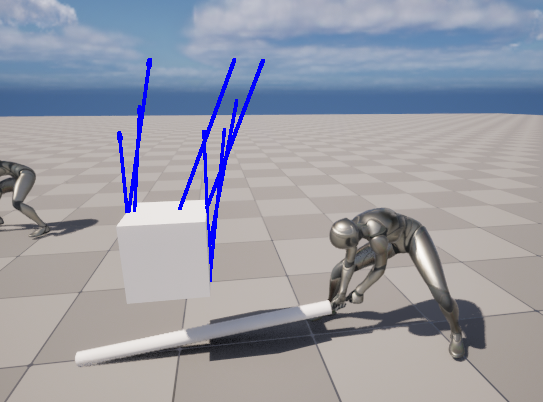
Set the hit direction to play the hit effect; do not use Normal or ImpactNormal in the HitResult.
from Move Delta
For the position of the socket, the direction of movement compared to the previous frame is treated as the hit direction.
from Actor Vector
Returns a normalised vector based on the ActorForwardVector, with the Forward, Right and Up components added. Used, for example, when the position of the socket does not move in the desired direction.
Debug Draw Time
Time to display the trace in anim preview.
The following ConsoleVariable can be used to display it while playing.
StableHitDetection.DrawDebugTrace 2 // Displayed for 2s, valid for values greater than 0.f
Function overrides
Implemented by overriding events. StableHitDetection is only responsible for hit detection; damage handling should be done by the project.
Note that Receiver_NotifyBegin/Tick/End is not called.
BeginDetection
Notified at NotifyBegin timing.
EndDetection
Notified at NotifyEnd timing.
CanHitComponent
Determines whether HitSocketComponent is valid for any of the child components of the animation mesh.
VerifyAnyHit
Notified when a hit is made by NotifyTick.
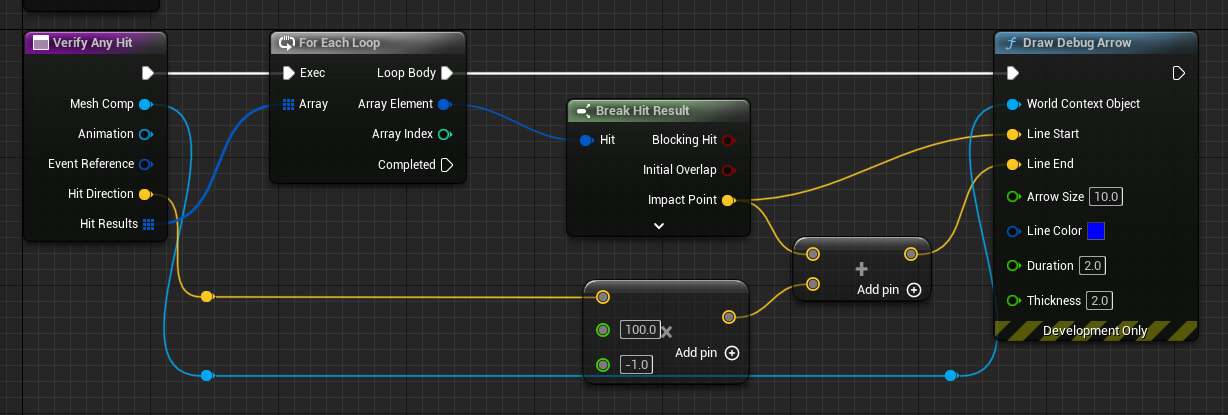
Example of debugging the drawing of HitResults from the impact point to the hit direction.
AnimNS_HitDetection_SingleSocket
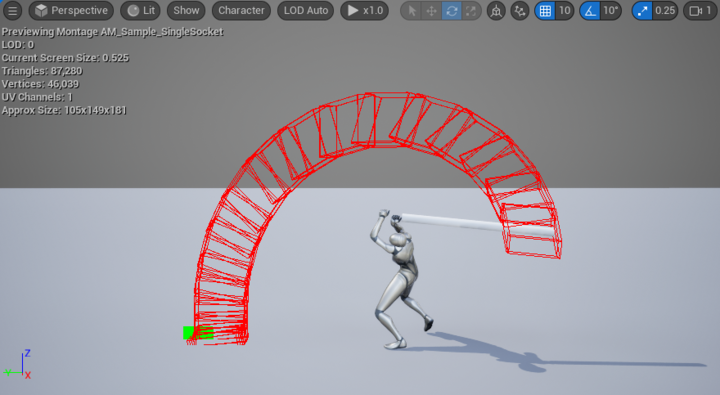
Trace frame positions before and after a single socket.
| MultiTraceAdapter | Traces between sockets. |
| Socket.Target | Specifying the socket position. |
| Socket.RelativeTransform | Adjustment values based on socket transform. |
AnimNS_HitDetection_MultiSocket
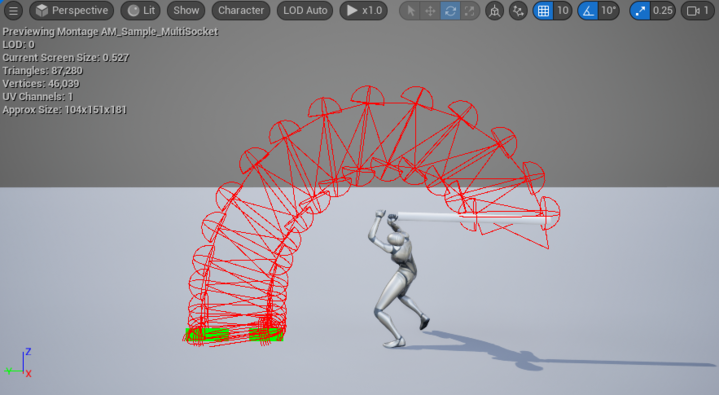
Trace frame positions before and after a multi socket.
| Trace (Other at Current Frame) | Traces between different sockets in the same frame. |
| Trace (Same at Last Frame) | Traces between the same socket on the different frames. Used to bridge gaps due to time differences. |
| Trace (Other at Last Frame) | Traces between different sockets on different frames. Used to fill finer gaps. |
AnimNS_HitDetection_HitComponent
HitSocketComponent, a child component of the attached actor, is traced as a socket location.
Although it is easier to use a socket, this method is recommended as it has many advantages, such as easier adjustment of the decision position and the ability to change weapons.
Parameters are the same as for MultiSocket. For previews, see PreviewScene settings.
When attaching multiple actors
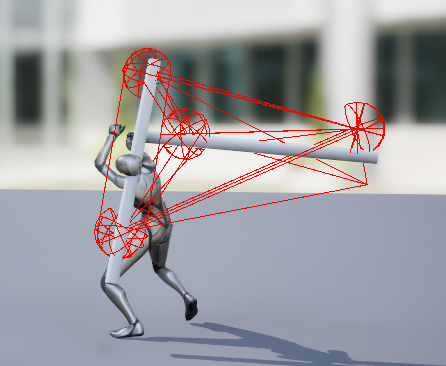
HitComponent recursively searches for all HitSocketComponents attached to the CharacterMesh.
When multiple actors are attached, e.g. two-faced, this can be inconvenient as all component location are connected.
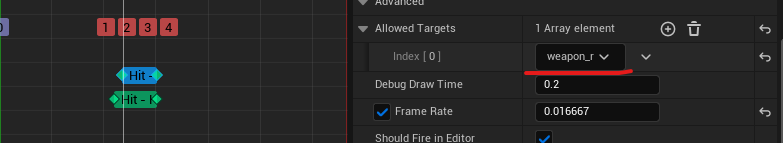
In this case, specify the attached socket names in AllowedTargets and split the notify.